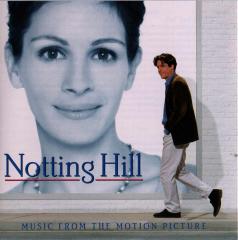-
If you don't have an IRC-client yet, download
IRCle at our download-page
and install it.
-
Be sure you have read the whole rules-page.
-
Start your IRC-client and type your name,
email-address and your nickname. Then press
-OK-
- To connect to our server
type in the status-window: /server
irc.quicknet.nl
-
When you are connected type in the
status-window:
/join #mp3
-
If RoNaLD and mp3 are present in #mp3 type in #mp3:
@mp3
to receive the list with all our
online-mp3s
-
Accept the dcc-send
-
Open the text-file you received in
SimpleText (For best viewing turn off "word wrap"
in SimpleText)
-
Check in the list what mp3 you want, and copy that
line and paste it in #mp3
e.g.
!mp3 05geri_halliwell-goodnight_kiss.mp3
-
Accept the dcc-send
-
After the file has been downloaded open it with your
mp3player. If you don't have a mp3player download
MacAmp here
|